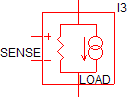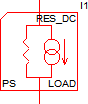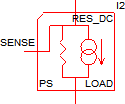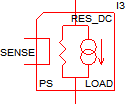Resistive + DC Load
The Resistive + DC Load subcircuit models a load containing a constant resistance in parallel with a constant current source. In DVM, this load is not used in any test objectives, but you can set a load to use this subcircuit with a SubCkt() call in the Load column of your testplan.
In this topic:
| DVM Information | Power Supply (Non-DVM) Information | |||||||
| Model Name | Resistive Load + DC | |||||||
| Simulator |
 This device is compatible with both the SIMetrix and SIMPLIS
simulators. This device is compatible with both the SIMetrix and SIMPLIS
simulators. |
|||||||
| Parts
Selector Menu Location |
|
|||||||
| Symbol Library | SIMPLIS_DVM_ADVANCED.sxslb | power_supply_source_and_loads.sxslb | ||||||
| Model File | SIMPLIS_DVM_ADVANCED.lb | power_supply_source_and_loads.lb | ||||||
| Subcircuit Name |
|
POWER_SUPPLY_LOAD_RES_DC | ||||||
| Symbols |
|
|
||||||
| Schematic - 2 Terminal |
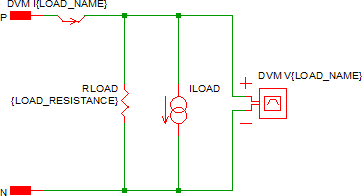
Note: Power Supply probes will not have the "DVM" prefix.
|
|||||||
| Schematic - 3 Terminal |
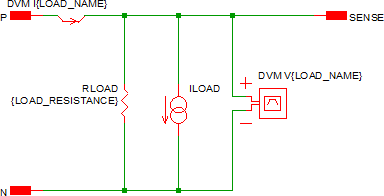 Note: Power Supply probes will not have the "DVM" prefix.
|
|||||||
| Schematic - 4 Terminal |
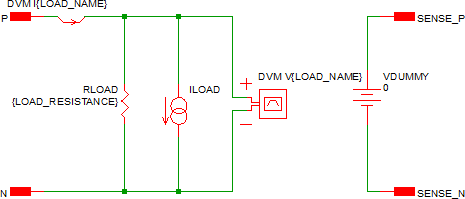 Note: Power Supply probes will not have the "DVM"
prefix.
|
|||||||
Parameters
The following table explains the parameters used in the Resistive Load.
| Parameter Name | Default | Data Type | Range | Units | Parameter Description |
| DC_CURRENT | 500m | Real | Min: 0 | A | Sets the load current of the load. |
| LOAD_NAME | LOAD | String | n/a | n/a | Name of the DVM load. This name cannot contain spaces. |
| LOAD_RESISTANCE | 2.00667 | Real | Min: 0 | Ω | Sets the load resistance of the load. |
DVM Testplan Entry
To set any managed DVM load to a Resistive Load subcircuit, use the SubCkt() testplan entry in the Load column.
SubCkt(REF, SIMPLIS_DVM_ADVANCED_LOAD_3T_RES_DC)
The following SubCkt() call changes the subcircuit to a 3-terminal resistive + DC load, sets the DC_CURRENT to 2.5A, and the LOAD_RESISTANCE to 0.4Ω
SubCkt(REF, SIMPLIS_DVM_ADVANCED_LOAD_3T_RES_DC,DC_CURRENT=2.5 LOAD_RESISTANCE=0.4)
| Argument | Range | Description |
| REF | n/a | The actual reference designator of the DVM load or the more generic syntax of OUTPUT:n where n is an integer indicating a position in the list of DVM loads. |
| LOAD_RESISTANCE | min: 0 | The actual, numerical resistance value for the load. No interpretation of symbolic values is made on the provided numeric value. |
| DC_CURRENT | min: 0 | The DC current for the load. |
Converting between DVM and Power Supply Loads
To change a Power Supply load to a DVM load, right click the symbol to bring up the context menu, and select the menu option: Upgrade to DVM Source/Load
To change a DVM load to a Power Supply load, right click the symbol to bring up the context menu, and select the menu option: Downgrade to SIMetrix/SIMPLIS Source/Load