Digital Constant
The Digital Constant models a digital value which is held constant for the entire simulation. The Digital Constant value can be entered in hex, decimal, or binary format and can have between 1 and 32 bits.
In this topic:
| Model Name: | Digital Constant | |||
| Simulator: |  |
This device is compatible with the SIMPLIS simulator. | ||
| Parts Selector Menu Location: | ||||
| Symbol Library: | None - the symbol is automatically generated when placed or edited. | |||
| Model Library: | None - the model is automatically generated when the simulation is run. | |||
| Subcircuit Name: | SIMPLIS_DIGI1_D_CONSTANT | |||
| Symbol: |
|
|||
| Multiple Selections: | Only one device at a time can be edited. | |||
Editing the Digital Constant
To configure the Digital Constant, follow these steps:
- Double click the symbol on the schematic to open the editing dialog to the Parameters tab.
- Make the appropriate changes to the fields described in the table below the image.
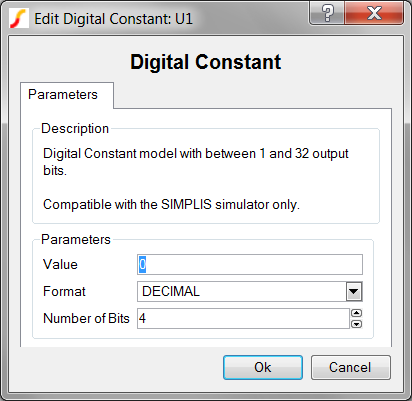
| Label | Parameter Description |
| Value | Output value of the digital constant. |
| Format | Determines the input formatting of the VALUE parameter of a digital constant |
| Number of Bits | Number of input bits to the Constant |
Usage
The Digital Constant is used whenever a digital signal is held constant for the entire simulation. Although using a DC source or a ground symbol will accomplish the same simulation results, the devices connected to the source or ground reference must have a Ground Ref pin. Using a DC source or a ground reference symbol on a device forces SIMPLIS to convert each input on the device from analog to digital, which can slow down the simulation.
When you use the Digital Constant instead of a DC source or a ground symbol, the inputs are treated as digital signals and the maximum simulation speed is achieved. For more information on maximizing simulation speed, see Maximizing Simulation Speed in Mixed-Mode Simulations
Subcircuit Parameters
Because the Digital Constant model is generated by a template script when the simulation is executed, a hand-coded model cannot be inserted into a netlist. The template script for this device is simplis_make_constant_model.sxscr, which licensed users can download as part of a zip archive of all built-in scripts.
To download the zip archive, follow these steps:
- Click http://www.simetrix.co.uk/simetrix80/scripts.zip to download the script archive.
- Enter the user name and password you received with your license file.
The following parameter table defines the parameters used in this model.
| Parameter Name | Label | Data Type | Range | Units | Parameter Description |
| FORMAT | Format | String |
|
none | Determines the input formatting of the VALUE parameter of a digital constant |
| NUMBITS | Number of Bits | Integer | none | Number of input bits to the Constant | |
| VALUE | Value | Integer | none | Output value of the digital constant. |
