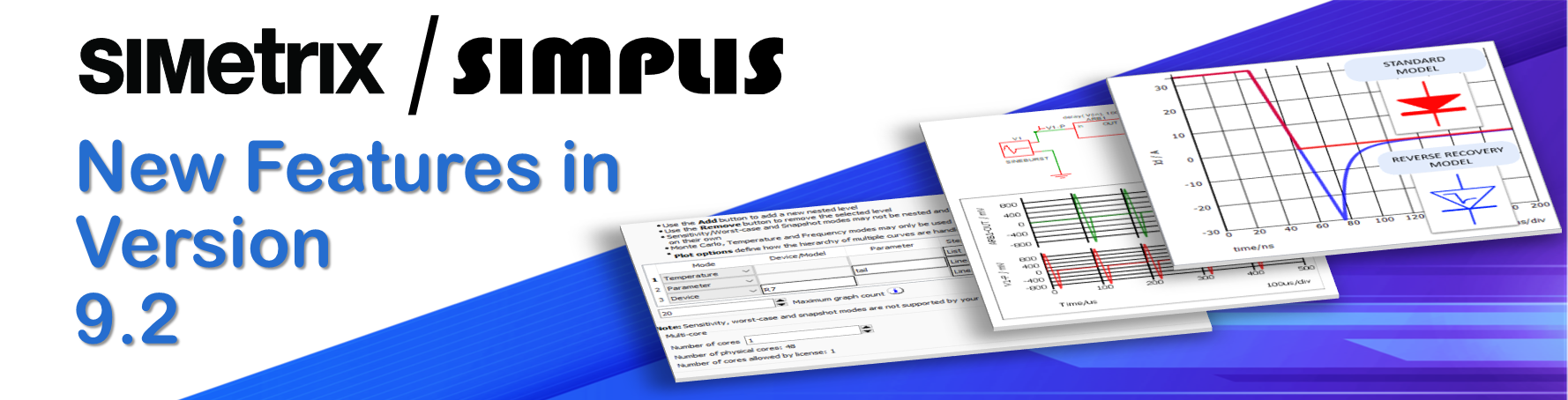
New Features for the SIMPLIS Simulator
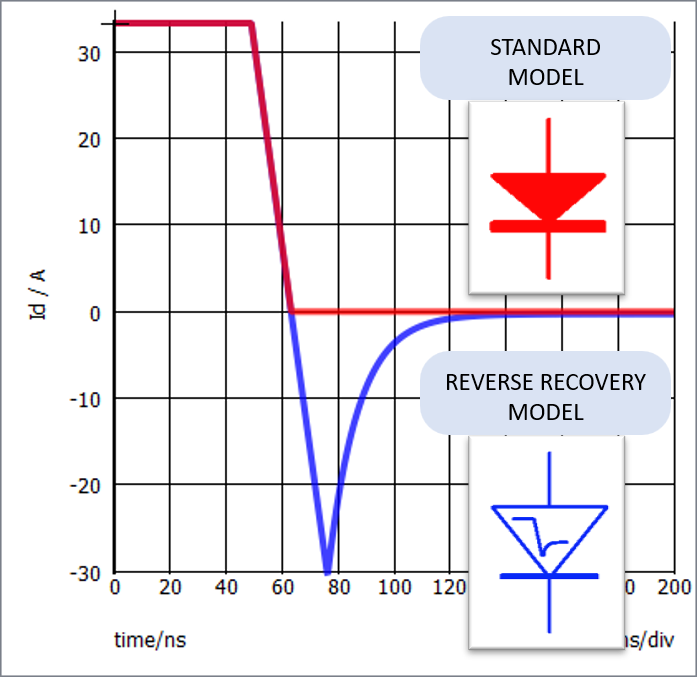
Simulator: SIMPLIS
Required Version: All Versions
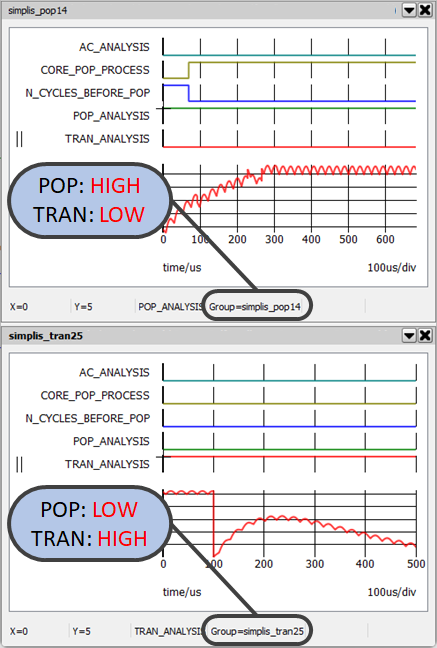
Simulator: SIMPLIS
Required Version: All Versions
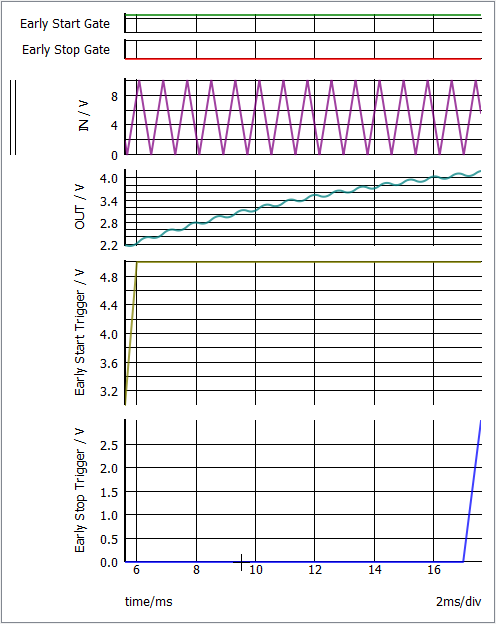
Simulator: SIMPLIS
Required Version: All Versions
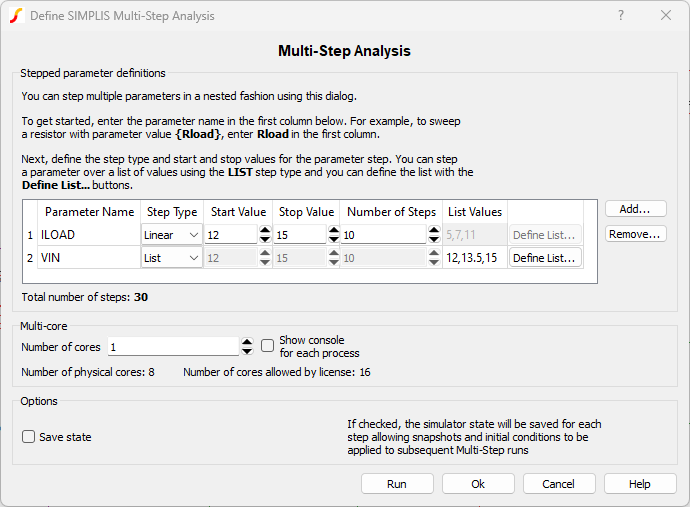
Simulator: SIMPLIS
Required Version: All Versions
Schematic Editor Features
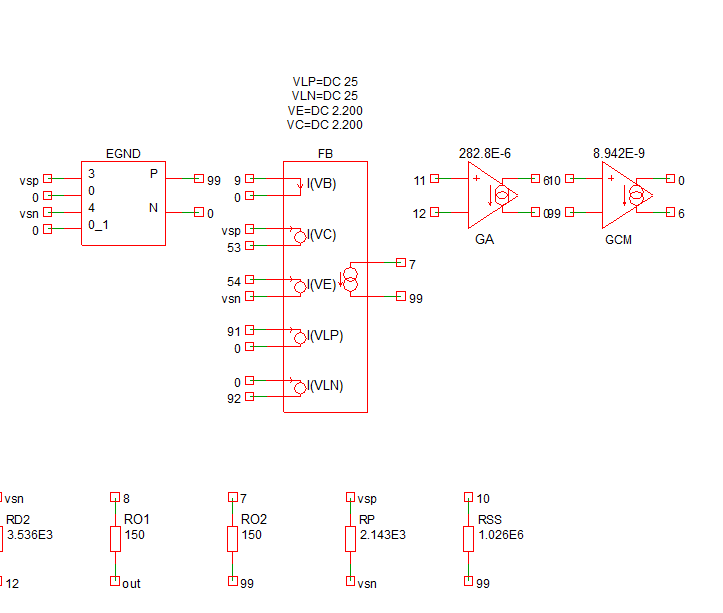
Simulator: SIMetrix
Required Version: All versions
Design Verification Module Features
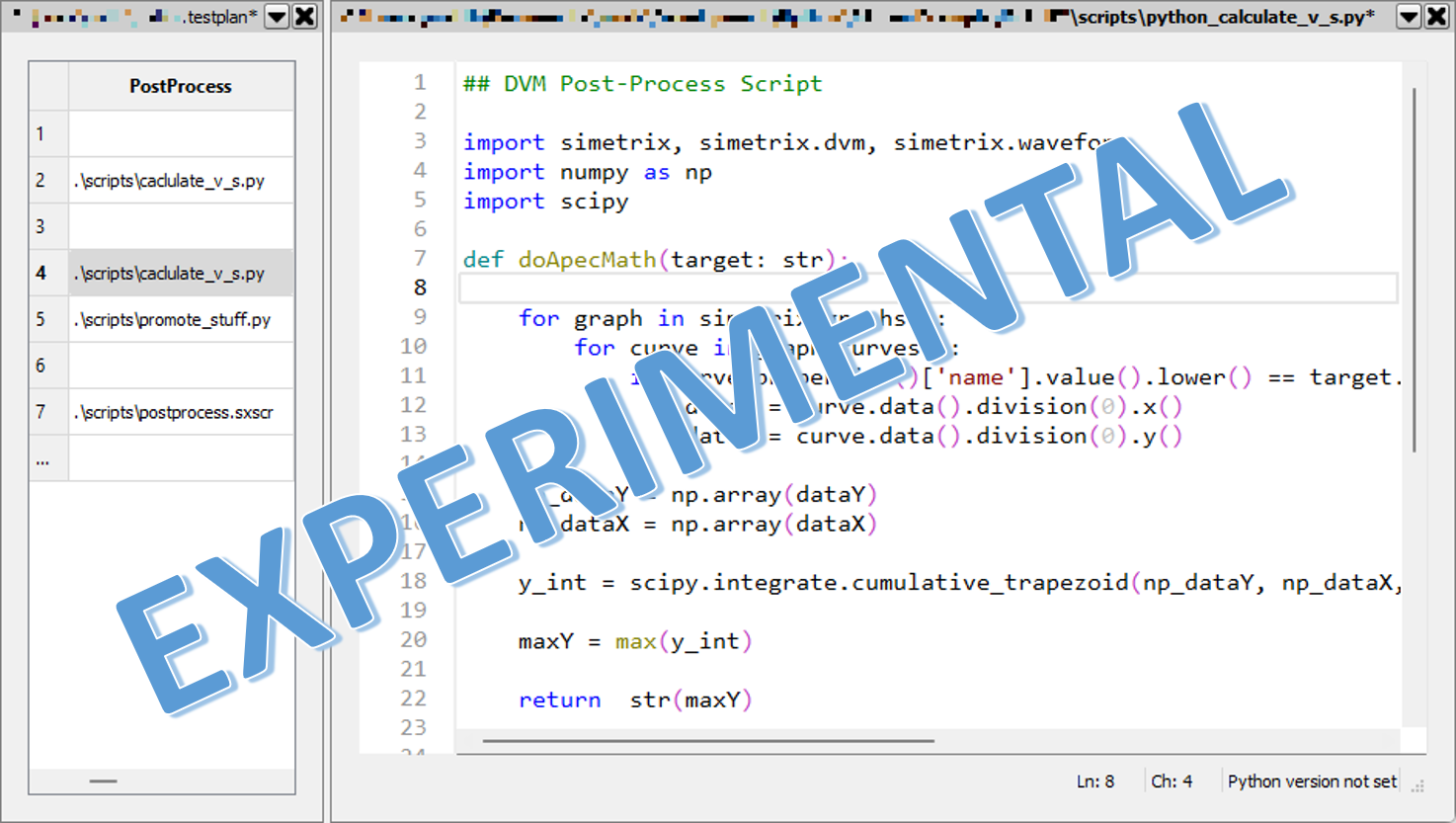
Simulator: SIMetrix and SIMPLIS
Required Version: All versions with DVM addon
New Features for the SIMetrix Simulator
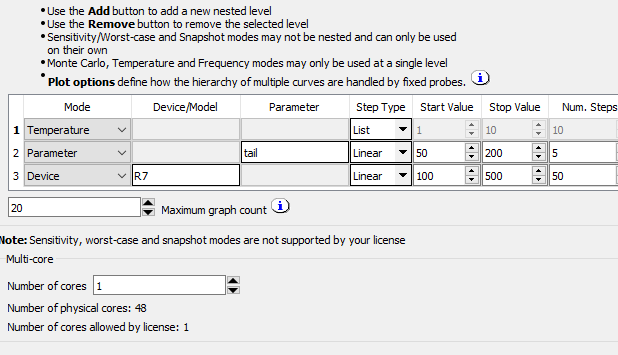
Simulator: SIMetrix
Required Version: All versions
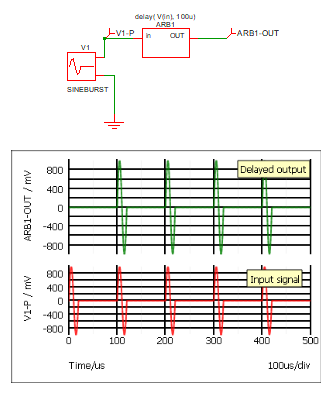
Simulator: SIMetrix
Required Version: All versions
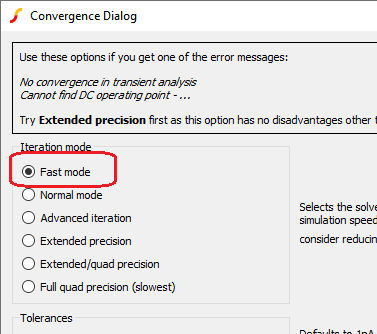
Simulator: SIMetrix
Required Version: All versions
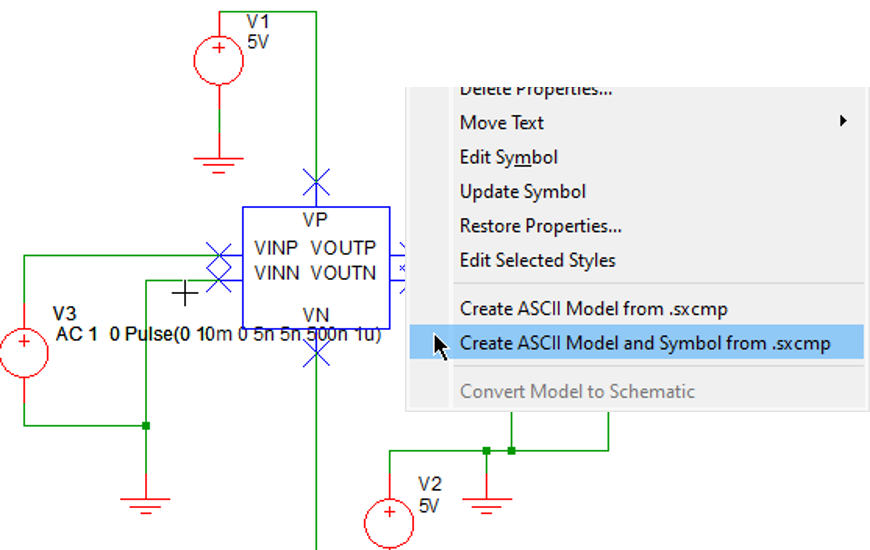
Simulator: SIMetrix
Required Version: All versions
How to get version 9.20
For those interested in evaluating SIMetrix/SIMPLIS 9.20, please head to the Evaluation page and follow the directions to obtain a trial license.
For those who are up to date on their maintenance, the installer can be downloaded by clicking the button above. If you do not possess the credentials for downloading the new version, please contact us at sales@simplistechnologies.com.