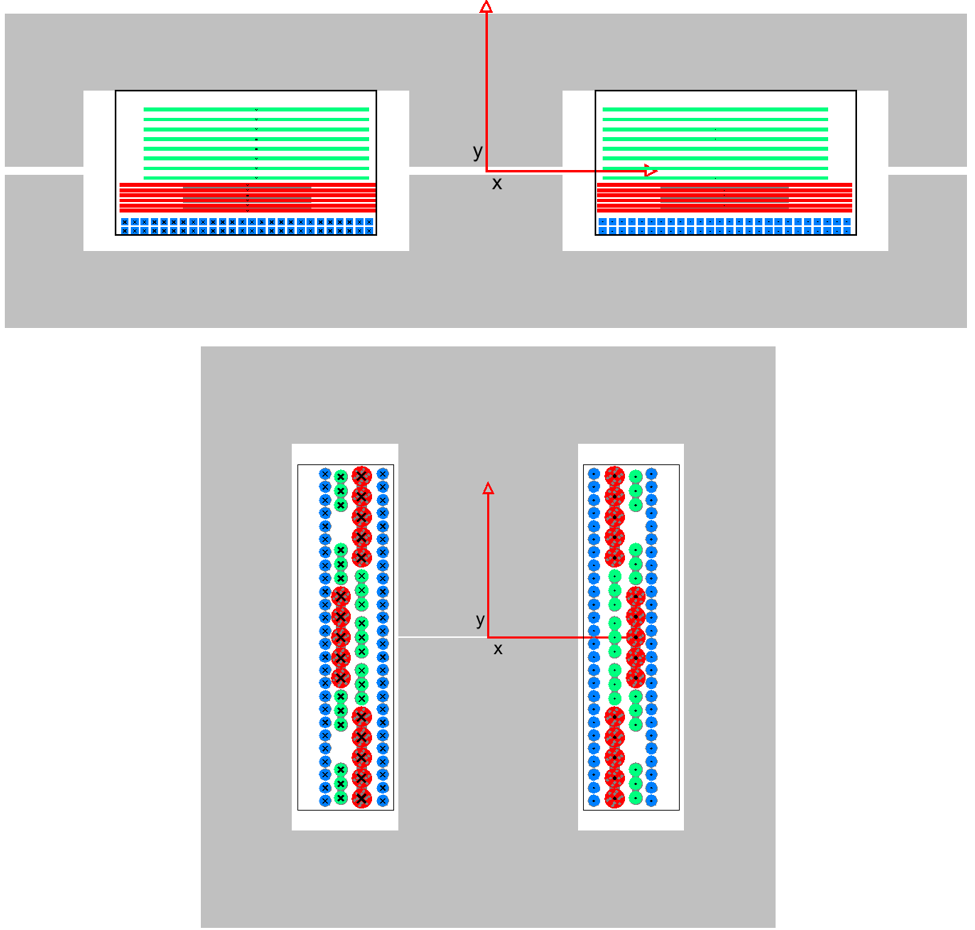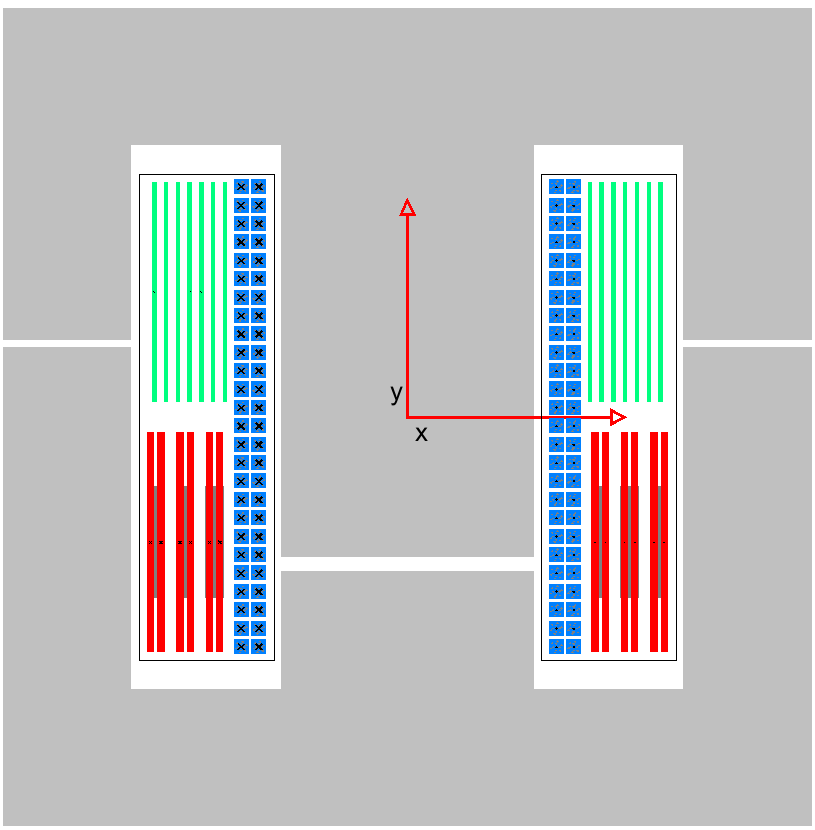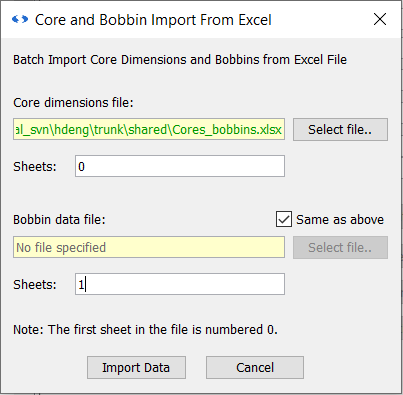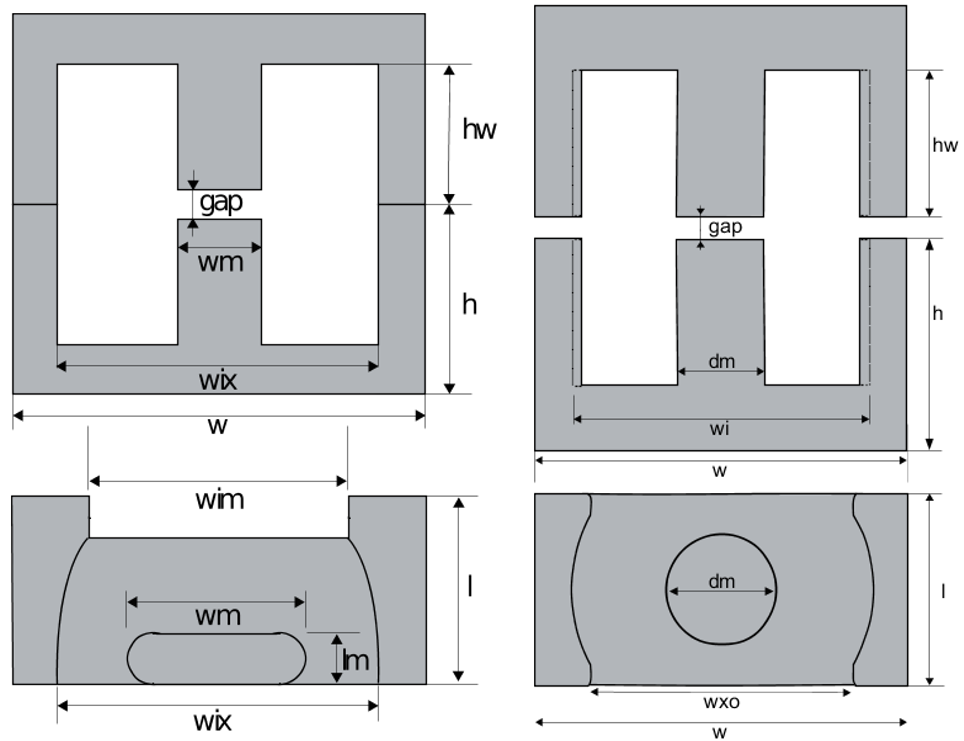Version 8.5 Updates in the SIMPLIS Magnetics Design Module
When designing transformers, users can now switch the “Placement Method” in the Winding tab from “Simple” to “Scripting”, allowing them to, using simple JavaScript and an x-y coordinate system, precisely place each turn of each winding wherever they want inside the winding window.
This allows the straightforward modeling of more complex winding arrangements that were not possible or were more difficult to do in 8.4, such as
- Split bobbins
- Layer-by-layer interleaved windings
- Turn-by-turn interleaved (bi-filar wound) windings
- Split windings
- Planar transformers
- Layering of windings along the y-axis (in 8.4 only layering along the x-axis was possible), etc.
Script-based arbitrary air gap placement, using as with the windings JavaScript and x-y coordinates, is now fully functional with the EE and UU scriptable gap core shapes.
The MDM database, MagDB, can now be directly accessed from the MDM menu in the main SIMPLIS/SIMetrix menu.
Entries in MagDB can be exported to text (XML) files. The entire database can be backed up this way. As importing from these XML files into MagDB is now possible, this now facilitates easy sharing of newly entered or modified entries between different users.
Core and wire dimensions can now be conveniently imported into MagDB from a spreadsheet file (CSV or Excel format).
Two new core shapes are available in MDM in 8.5:
Back to What's New overview