To address recent changes to our license toolkit version, we have developed a custom application that is designed to report only those MAC addresses that the license toolkit can detect and use as a valid HOSTID for the system. These instructions apply for both servers intended to host network licenses and standalone evaluation licenses for a single workstation.
To use the program, first download get_mac_address.exe to your system and run it. A dialog should appear similar to the one displayed here:
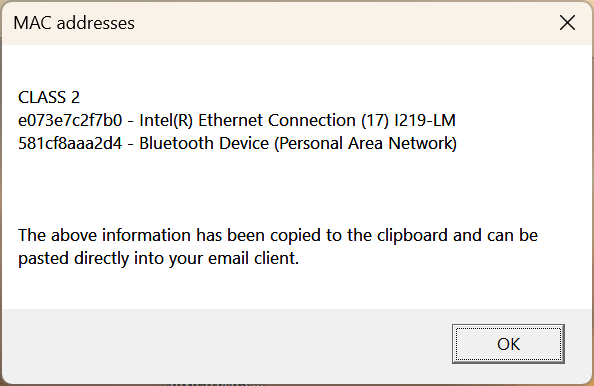
The program automatically puts the required information onto the Windows clipboard. Please paste that into your email client or into the "Additional Information" section of the Evaluation License Request Form.