Curve Fitting Example (SIMetrix)
From the examples folder locate the file diode.sxopt. Typically this will be located at Documents/SIMetrix/Examples-version/SIMetrix/Optimiser/diode/diode.sxopt. You can drag and drop the file into the SIMetrix environment or open it using menu then select Optimiser Files (*.sxopt) in the file selection drop down box then navigate to diode.sxopt. You should see the Optimiser GUI open with the following setup:
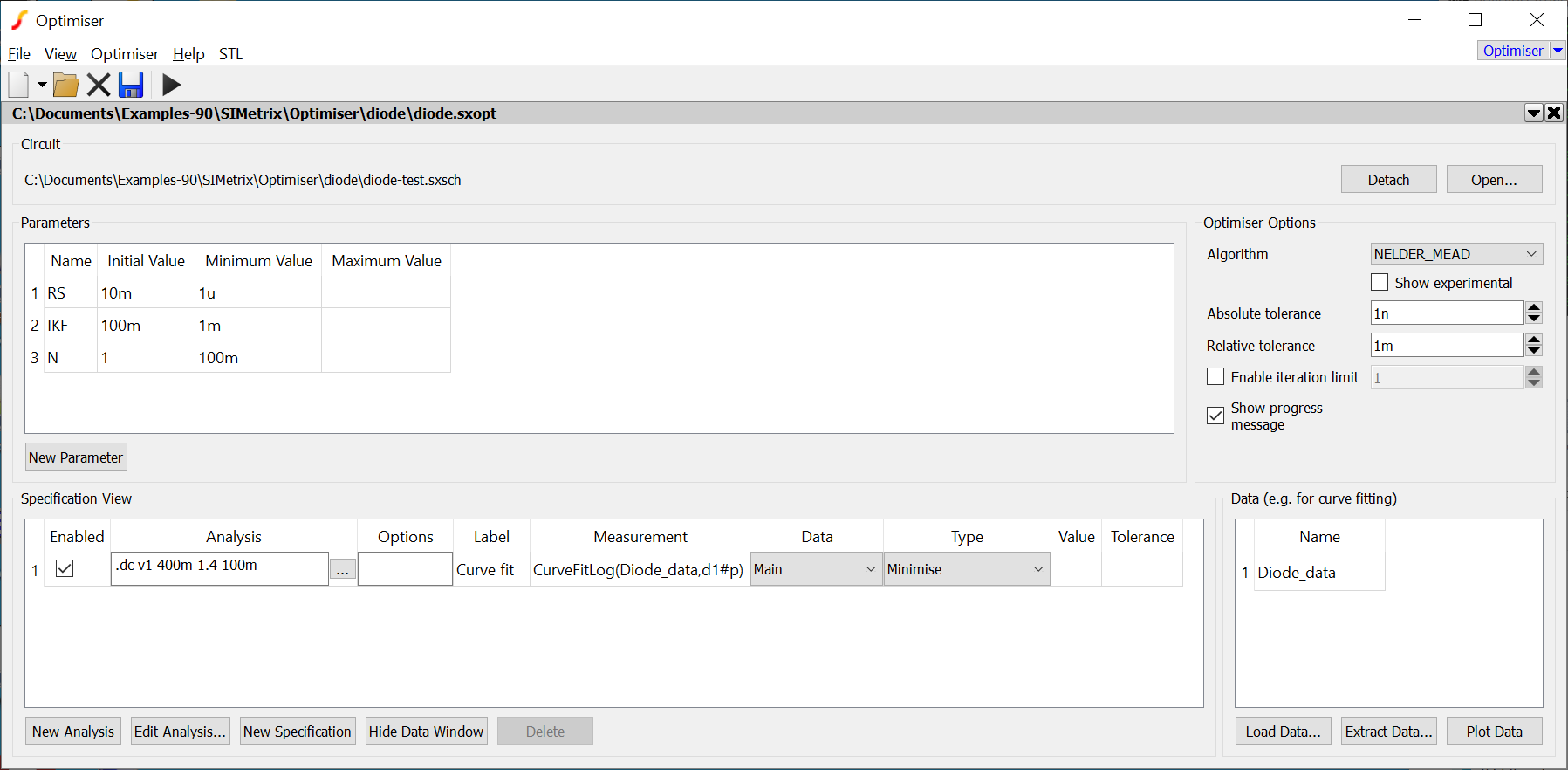
Notice that there is a Data section showing at the lower right. This is where data items may be entered and in this application the data is the reference curve for the curve fitting operation. Note that currently, data items are only supported in SIMetrix mode.
Data can be loaded directly from a text file or it can be extracted from an image using the graph image extraction tool. For details, refer to Data View
| ◄ A SIMPLIS Example | Running Curve Fitting Example (SIMetrix) ▶ |